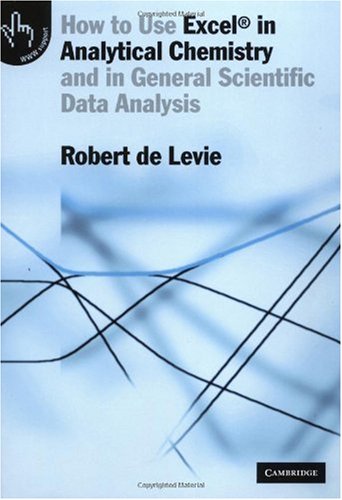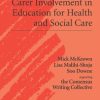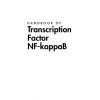How to Use Excel in Analytical Chemistry and in General Scientific Data Analysis 1st Edition by Robert De Levie ISBN 0511040377 9780521644846
$50.00 Original price was: $50.00.$35.00Current price is: $35.00.
How to Use Excel in Analytical Chemistry and in General Scientific Data Analysis 1st Edition by Robert De Levie – Ebook PDF Instant Download/Delivery: 0511040377, 9780521644846
Full download How to Use Excel in Analytical Chemistry and in General Scientific Data Analysis 1st Edition after payment
Product details:
ISBN 10: 0511040377
ISBN 13: 9780521644846
Author: Robert De Levie
How to Use Excel in Analytical Chemistry and in General Scientific Data Analysis 1st Table of contents:
PART I: INTRODUCTION TO USING THE SPREADSHEET
CHAPTER 1 HOW TO USE EXCEL
1.1 Starting Windows
1.2 A first look at the spreadsheet
1.3 A simple spreadsheet and graph
1.3a Making a graph in Excel 97 or a more recent version
1.3b Making a graph in Excel 5 or Excel 95
1.4 Addressing a spreadsheet cell
1.5 More on graphs
1.6 Mathematical operations
1.7 Error messages
1.8 Naming and annotating cells
1.9 Viewing the spreadsheet
1.10 Printing
1.11 Help!
1.12 The case of the changing options
1.13 Importing macros and data
1.14 Differences between the various versions of Excel
1.15 Some often-used spreadsheet commands
1.16 Changing the default settings
1.17 Summary
PART II: STATISTICS AND RELATED METHODS
CHAPTER 2 INTRODUCTION TO STATISTICS
2.1 Gaussian statistics
2.2 Replicate measurements
2.3 The propagation of imprecision from a single parameter
2.4 The propagation of imprecision from multiple parameters
2.5 The weighted average
2.6 Least-squares fitting to a proportionality
2.7 Least-squares fitting to a general straight line
2.8 Looking at the data
2.9 What is ‘normal’?
2.10 Poissonian statistics
2.11 How likely is the improbable?
2.12 Summary
CHAPTER 3 MORE ON LEAST SQUARES
3.1 Multi-parameter fitting
3.2 Fitting data to a quadratic
3.3 Least squares for equidistant data: smoothing and differentiation
3.4 Weighted least squares
3.5 Another example of weighted least squares: enzyme kinetics
3.6 Non-linear data fitting
3.6a Some kinetic data
3.6b A double exponential
3.6c False minima
3.6d Enzyme kinetics revisited
3.6e SolverAid
3.7 Summary
PART III CHEMICAL EQUILIBRIUM
CHAPTER 4 ACIDS, BASES, AND SALTS
4.1 The mass action law and its graphical representations
4.2 Conservation laws, proton balance, and pH calculations
4.3 Titrations of monoprotic acids and bases
4.4 Schwartz and Gran plots
4.5 The first derivative
4.6 A more general approach to data fitting
4.7 Buffer action
4.8 Diprotic acids and bases, and their salts
4.9 Polyprotic acids and bases, and their salts
4.10 Activity corrections
4.11 A practical example
4.12 Summary
CHAPTER 5 OTHER IONIC EQUILIBRIA
5.1 Complex formation
5.2 Chelation
5.3 Extraction
5.4 Solubility
5.5 Precipitation and dissolution
5.6 Precipitation titrations
5.7 The von Liebig titration
5.8 The graphical representation of electrochemical equilibria
5.9 Redox titrations
5.10 Redox buffer action
5.11 Summary
PART IV INSTRUMENTAL METHODS
CHAPTER 6 SPECTROMETRY, CHROMATOGRAPHY, AND VOLTAMMETRY
6.1 Spectrometric pK determination
6.2 Multi-component spectrometric analysis 1
6.3 Multi-component spectrometric analysis 2
6.4 The absorbance–absorbance diagram
6.5 Chromatographic plate theory 1
6.6 Chromatographic plate theory 2
6.7 Peak area, position, and width
6.8 Determining the number of theoretical plates
6.9 Optimizing the mobile phase velocity
6.10 Polarography
6.11 Linear sweep and cyclic voltammetry 1
6.12 Linear sweep and cyclic voltammetry 2
6.13 Summary
PART V MATHEMATICAL METHODS
CHAPTER 7 FOURIER TRANSFORMATION
7.1 Introduction to Fourier transformation
7.2 Interpolation and filtering
7.3 Differentiation
7.4 Aliasing and leakage
7.5 Convolution
7.6 Deconvolution
7.7 Summary
CHAPTER 8 STANDARD MATHEMATICAL OPERATIOS
8.1 The Newton–Raphson method
8.2 Non-linear least squares
8.3 Signal averaging
8.4 Lock-in amplification
8.5 Data smoothing
8.6 Peak fitting
8.7 Integration
8.8 Differentiation
8.9 Semi-integration and semi-differentiation
8.10 Interpolation
8.11 Matrix manipulation
8.12 Overflow
8.13 Summary
CHAPTER 9 NUMERICAL SIMULATION OF CHEMICAL KINETICS
9.1 Introduction
9.2 The explicit method
9.2a First-order kinetics
9.2b Numerical accuracy
9.2c Dimerization kinetics
9.2d A user-defined function to make the spreadsheet more efficient
9.2e Trimerization kinetics
9.2f Monomer–dimer kinetics
9.2g Polymerization kinetics
9.3 Implicit numerical simulation
9.3a First-order kinetics
9.3b Dimerization kinetics
9.3c Trimerization kinetics
9.3d Monomer–dimer kinetics
9.3e Polymerization kinetics
9.4 Some applications
9.4a Autocatalysis
9.4b Heterogeneous catalysis
9.4c The steady-state approximation
9.4d Oscillating reactions: the Lotka model
9.5 Summary
PART VI SPREADSHEET PROGRAMMING
CHAPTER 10 SOME USEFUL MACROS
10.1 What is a macro?
10.1a The macro module
10.1b Reading and modifying the contents of a single cell
10.1c Reading and modifying the contents of a block of cells
10.1d Two different approaches to modifying a block of cells
10.1e Numerical precision
10.1f Communication via boxes
10.1g Subroutines
10.2 A case study: interpolating in a set of equidistant data
10.2a Step-by-step
10.2b The finished product
10.3 Propagation of imprecision
10.4 Installing and customizing a macro
10.4a Installing external macros
10.4b Assigning a shortcut key
10.4c Embedding in a menu
10.4d Miscellany
10.5 Fourier transformation
10.5a Forward Fourier transformation
10.5b Descriptive notes
10.5c A bidirectional Fourier transformation macro
10.6 Convolution and deconvolution
10.7 Weighted least squares
10.7a The algorithm
10.7b Implementation
10.8 More about Solver
10.8a Adding uncertainty estimates to Solver
10.8b Incorporating Solver into your macro
10.9 Smoothing and differentiating equidistant data
10.10 Semi-integration and semi-differentiation
10.11 Reducing data density
10.12 An overview of VBA
10.12a Objects
10.12b Properties and methods
10.12c Data types
10.12d Expressions
10.12e Statements
10.12f Active regions
10.12g Cells
10.12h Ranges
10.12i Subroutines
10.12j Macros
10.12k Functions
10.12l Message boxes
10.12m Input boxes
10.12n Dialog boxes
10.12o Collective statements
10.12p For … Next loops
10.12q Do loops
10.12r Conditional statements
10.12s Exit statements
10.13 Summary
People also search for How to Use Excel in Analytical Chemistry and in General Scientific Data Analysis 1st:
applications of microsoft excel in analytical chemistry pdf
using excel for analyzing chemistry data
applications of microsoft excel in analytical chemistry
how to use excel for chemistry
how to use excel analyze data
Tags:
Robert De Levie,Analytical Chemistry,General Scientific,Data Analysis